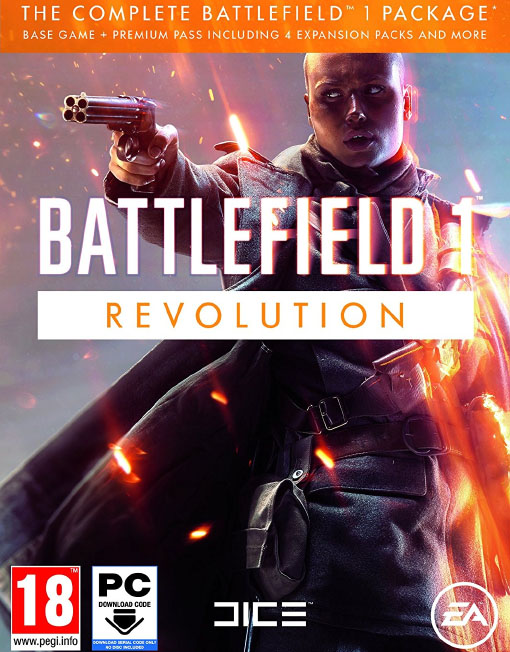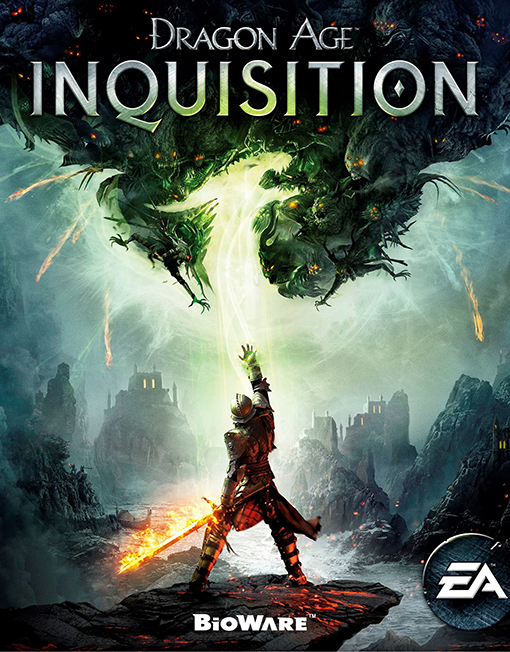- You cannot add "Crysis Trilogy" to the basket because the product is out of stock.
The Sims 4 Cats & Dogs
£14.99
Life is better with Cats & Dogs
Create a variety of cats and dogs, add them to your Sims’ homes to forever change their lives and care for neighbourhood pets as a veterinarian with The Sims 4 Cats & Dogs.
- The Sims 4 base game is required to play this expansion
Description
Create a variety of cats and dogs, add them to your Sims’ homes to forever change their lives and care for neighbourhood pets as a veterinarian with The Sims 4 Cats & Dogs. The powerful new Create A Pet tool lets you personalise cats and dogs, each with their own unique appearances, distinct behaviours and for the first time, expressive outfits! These wonderful, lifelong companions will change your Sims’ lives in new and special ways. Treat animal ailments as a veterinarian and run your own clinic in a beautiful coastal world where there’s so much for your Sims and their pets to discover.
Game Features:
Create cats and dogs. Use the powerful Create A Pet tool to customise your Sims’ perfect cats, dogs, puppies and kittens. Choose from a variety of breeds, give them distinct personalities and directly manipulate their features. Easily personalise their coats with unique patterns to create your real-life pets, dream pets or something more fanciful. For the first time, complete their looks with expressive outfits and accessories.
Bond with your pets. Experience the companionship and fun that furry friends bring to your Sims’ lives. Cats and dogs have minds of their own and form special relationships with Sims based on their daily interactions. Your Sims care for, train and play games with their pets who all exhibit distinct and sometimes bizarre animal behaviours.
Become a vet and run a clinic. Build a veterinary clinic, hire a dedicated staff and further your career as the town’s most promising animal doctor. You’re in control of daily operations from the services offered to what you charge. Your Sims can diagnose and cure pets with critical surgeries or treat fleas and other afflictions with simple medications.
Explore Brindleton Bay. Discover the coastal shores of Brindleton Bay, a new world where your Sims and their pets can live and enjoy outdoor activities. Play fetch near the harbour docks, take a walk to the lighthouse or visit a park to setup an obstacle course and meet other pet-loving locals. Be on the lookout for stray pets that your Sims can take in as their own.
Additional information
| Hardware | PC, MAC |
|---|---|
| Region | Worldwide |
| Platform | EA App |
| Genre | DLC / Expansion, Family Friendly, Simulation |
| Metacritic Rating | 80 |
System Requirements
PC Requirements
Minimum:
- OS: 64 Bit Required. Windows 7 (SP1), Windows 8, Windows 8.1, or Windows 10
- CPU: 1.8 GHz Intel Core 2 Duo, AMD Athlon 64 Dual-Core 4000+ or equivalent (For computers using built-in graphics chipsets, the game requires 2.0 GHz Intel Core 2 Duo, 2.0 GHz AMD Turion 64 X2 TL-62 or equivalent)
- RAM: At least 4 GB RAM
- HARD DRIVE: At least 3 GB of free space (15 GB if installing with The Sims™ 4) with at least 1 GB additional space for custom content and saved games
- VIDEO: 128 MB of Video RAM and support for Pixel Shader 3.0. Supported Video Cards: NVIDIA GeForce 6600 or better, ATI Radeon X1300 or better, Intel GMA X4500 or better.
- DIRECTX: DirectX 9.0c compatible
- SOUND CARD: DirectX 9.0c Compatible
- INPUT: Keyboard and Mouse
- ONLINE REQUIREMENTS: Internet connection required for product activation
Recommended:
- OS: 64 Bit Windows 7, 8, 8.1, or 10
- PROCESSOR: Intel core i5 or faster, AMD Athlon X4
- VIDEO CARD: NVIDIA GTX 650 or better
- MEMORY: 4 GB RAM
- HARD DRIVE: 18 GB of Hard Drive space
MAC Requirements
Minimum:
- OS: Mac OS® X 10.7.5 (Lion)
- CPU: Intel Core 2 Duo 2.4 GHz Processor or better
- RAM: At least 4 GB RAM
- HARD DRIVE: At least 3 GB of free space (15 GB if installing with The Sims™ 4) with at least 1 GB additional space for custom content and saved games
- VIDEO: NVIDIA GeForce 9600M GT, ATI Radeon HD 2600 Pro or better. Video RAM of 256MB or better.
- INPUT: Keyboard and Mouse
- ONLINE REQUIREMENTS: Internet connection required for product activation
Recommended:
- OS: Mac OS® X 10.9 or later
- PROCESSOR: Intel Core i5 or better
- VIDEO CARD: NVIDIA GTX 650 or better
- MEMORY: 8 GB RAM
- HARD DRIVE: 18 GB of Hard Drive space
Product FAQ
What’s included with The Sims 4 Cats & Dogs?
The Sims 4 Cats & Dogs DLC Expansion for PC & Mac – downloaded via Origin.
Is there any region lock for The Sims 4 Cats & Dogs?
No. There is no region lock. This game can be played worldwide.
How will I receive my download for The Sims 4 Cats & Dogs?
We process your order and send out your game key through a delivery email. This is typically done within 10-15 minutes during our online times (9am – 10pm UK). Once you receive your game key, you can follow our activation guide to redeem the key on the corresponding platform.
How do I activate the key for The Sims 4 Cats & Dogs?
We provide a step-by-step guide for all platforms. Simply follow the activation guide provided with game key.
CD Key FAQ
All of our products are digitally delivered in the form of a CD key or product code. Our products are all redeemable via official platforms such as Steam, Origin, Xbox etc.
What is a CD key?
The CD key is the serial number or product code which is usually made up of a combination of letters and numbers. This key or code is used to activate the product and is normally found on a sticker inside the game case or booklet. When purchased the CD key allows you to register and activate the relevant game or software. All of our CD keys are currently provided in simple text format.
How does digital delivery work?
After completing the purchase at checkout we verify the purchase according to our fraud checks to ensure that the purchase is genuine. Following this you will receive an email containing your CD key or product code along with full download instructions.
Need further information?
If you require any further information then be sure to check our Frequently Asked Questions page.
If your question is not answered in the FAQ then please Contact Us.