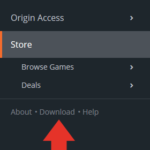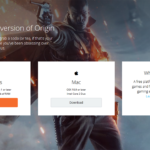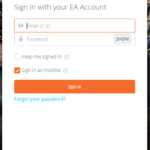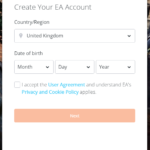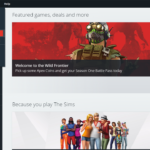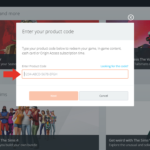Step 1: Downloading Origin
If you already have Origin installed, skip to step 3.
If you do not have Origin installed, go to the website here: https://www.origin.com
Click on the “Download” link on the left hand sidebar menu.
On the following page click the “Download” button for either PC or Mac depending on your computer & operating system. Click “Save” to download the installation application.
Once the installation application has downloaded, run it and install Origin onto your computer. After installation run the Origin application and you should be met with a Login window.
Step 2: Login or Create an Account
You only need to have one Origin account – if you already have one then simply login to your account using your email or username/password.
If you do not have an Origin account then click on the tab that says “Create an account”.
You will need to activate your email account by click a link sent to your email address from Origin.
Once you are logged in you will see the main Origin homepage in the Origin application.
Step 3: Activate Your Game
Firstly: make sure you are looking at Origin via the Origin application and not via a web browser looking at the Origin website.
Games can only be activated via the application.
To activate your game select “Origin” in the top left hand corner menu and then click “Redeem Product Code”.
In the popup window enter your product code and click “Next”. You will now see confirmation of what the game that will be activated to your account. Click “Confirm” to activate the game code and add the game to your Origin library.
Once you click confirm the game is added to your Origin library and it cannot be unbound from your account.
Step 4: Download Your Game
Once you have activated your code you should be automatically asked to install the game. However, if this pop up window does not appear, simply go to the “My Game Library” tab on the sidebar menu. Click on the game’s cover and new overlay screen for the game will appear. There should be an orange button that says “Download”.
Click the “Download” button and follow the on-screen installation steps. Once the game has downloaded it will be ready to be played.
Step 5: Problem?
Did you have a problem with any of the above steps?
If you need any assistance then please contact us.